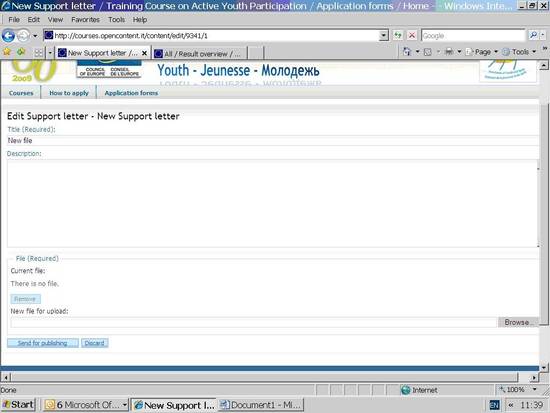Uploading your support-letter
You can upload your support-letter ONLY AFTER YOU SUBMITTED THE APPLICATION FORM already. After submitting the application form you will have to go back to the form (Application forms menu - click the title of the course/event you applied to).
There you will see two option buttons: one for modifying your answers , and the other one for uploading the letter of support.
There you have to click BROWSE and choose your file from your computer and SEND FOR PUBLISHING. THAT'S ALL!